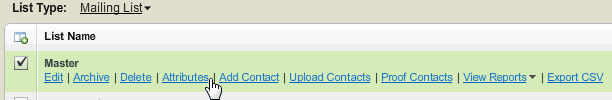
You can enable a previously-created attribute for the current mailing list.
To enable an existing attribute
1. In the side navigation bar, click Email Marketing, and then click Lists.
2. Select the List you want to edit.
3. Click on Attributes for that list.
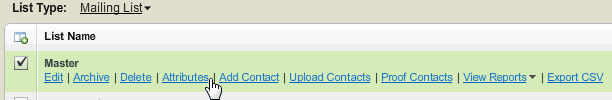
4. Locate the attribute you want to enable.
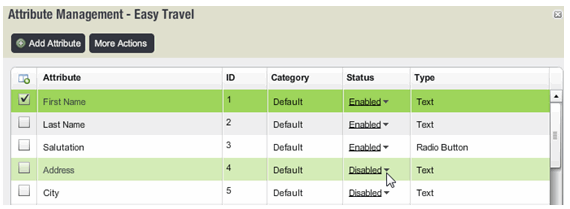
5. Click on the Status drop down to enable the attribute.
6. Click OK at the bottom of the attribute management console to save changes.
NOTE If you reached this page from the topic named Uploading Your Existing Mailing List, you can return to that topic by clicking here.